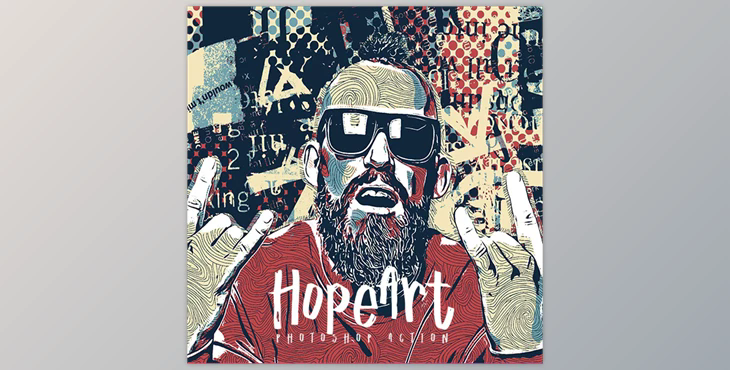Basic settings for Photoshop
- Only use ENGLISH Languages are not included.
- Utilize the RGB Mode and 8 Bits color(Go to Image/Mode, then look up your RGB Color and the 8 Bits channel).
- Set the brush's Opacity and flow slider to 100 percent(Select the Brush Tool and then move both the Flow and Opacity sliders to 100 percent).
- Make sure that the photo has sets Background from Layer(Go on to the Layer menu, New/Background layer).
Item contains
- Action ATN file
- Brush ABR file
- PAT pattern file
- Help with file
- Tested and working CS as well as the CC+ Photoshop version.
- The preview image is not included.