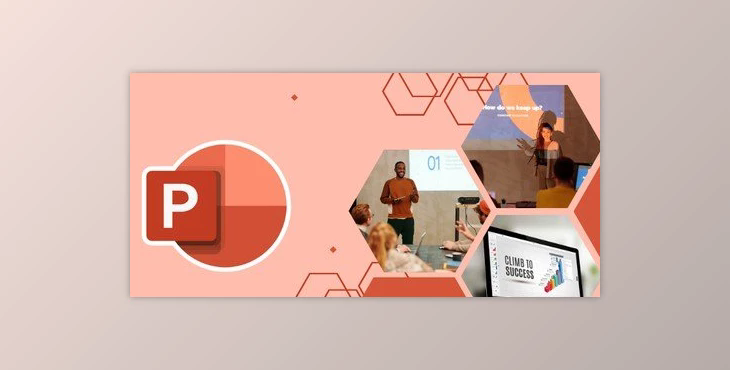
Learn Microsoft PowerPoint Presentation Slides from Scratch: Microsoft PowerPoint is among the world's most frequently used presentation software. It's a crucial tool for those who want to design impressive and professional presentations. If you're unfamiliar with PowerPoint and want to understand how to use it, this course is perfect.
In this class, you'll learn the fundamentals of PowerPoint starting from beginning to finish. The course will begin by teaching how to design a new presentation and adding slides, text, and other elements. Then you'll move towards more sophisticated topics, including illustrations (shapes images, shapes tables, charts, bright arts 3D models, icons) as well as including hyperlinks (hyperlinks or actions zoom slides) as well as adding media (videos and audio), slideshow animations, transitions, examining and reviewing the presentation, and then printing and share the presentation. Export.
The course has eight sections covering all you must know in PowerPoint. Each segment is designed to be simple to follow and comprehend. You can learn at your speed and will have access to all the resources needed to be successful.
Learning Outcome
When you finish this class, you'll be able to comprehend how to work with PowerPoint. You'll be able to create attractive presentations that amaze your audience. Whether you're a student or an experienced professional, the course is ideal for those looking to master PowerPoint.
My Teaching Philosophy
The way I teach is founded on the conviction that every student is destined to be successful. I believe my obligation as a teacher is to create an environment that encourages learning and helps students achieve their potential to the fullest extent.
I think that the best method of teaching is to use hands-on experiences. I always encourage my students to participate actively in classes and give them opportunities to practice what they've learned in real-world scenarios. I believe it is crucial to provide feedback and guidance throughout their learning journey.
Learn more about :