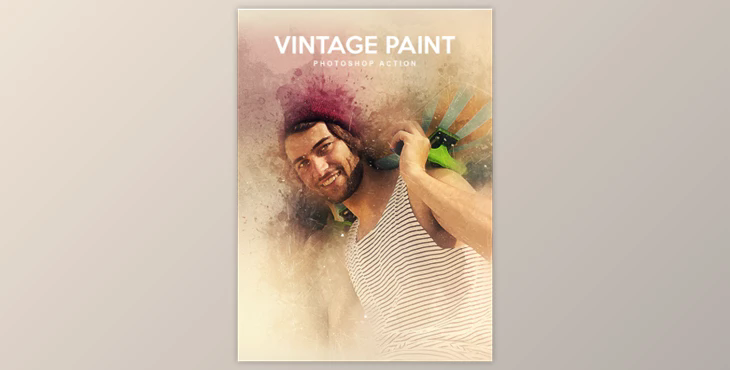These are some basic settings for Photoshop
- Only work with ENGLISH Language photoshop
- Use the RGB Mode with 8 Bits color Go to Image/Mode to check the RGB color, 8 Bits/Channel.
- Turn on the Opacity brush to flow to 100% Select Brush Tool, and set Opacity and flow sliders to 100%.
- Make sure you have the background photo removed from the layer (Go to Layer/New/Background if you are using a layer).
This item contains
- Action ATN File
- Brush the ABR file
- File Pattern PAT
- Instructions in pdf
Combine Actions
- The first action is the most important
- Save as an image
- Save image to photoshop
- Second action
Notification
- Validated and tested CS4, CS5, CS6 And CC 2014-2015,2017-2018 Version in photoshop
- Make sure you have your photoshop set up to RGB color, 8Bits/Channel, English version.
- Separated layers
- Preview image not included.