
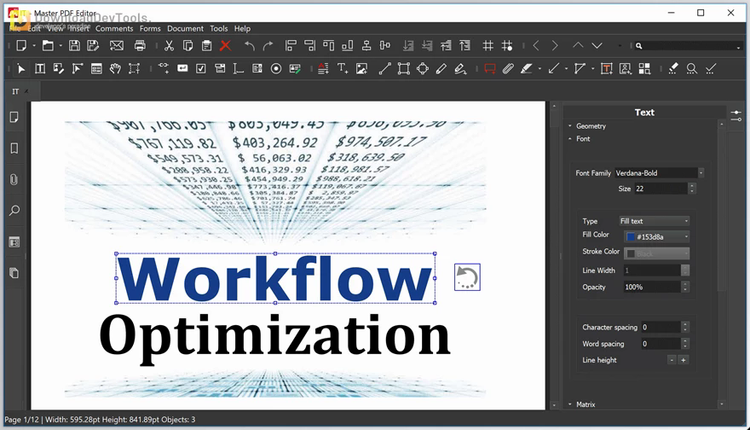
Master PDF Editor is a versatile PDF editing application known for its user-friendly interface and multifunctional capabilities. It simplifies tasks such as viewing, creating, and modifying PDF documents, offering features like merging, splitting, commenting, signing, and encrypting PDFs for comprehensive document management.
Standout features of Master PDF Editor include advanced text and object editing, enabling users to easily modify text with various formatting options, insert images, and manipulate document elements. The application also provides robust annotation tools, enhancing tasks like document review and note-taking. It excels in handling interactive PDF forms and implementing optical character recognition for efficient text search in scanned documents.
With support for operations on PDF pages, digital signatures, and the creation of PDFs from paper documents or existing files, is a comprehensive solution for streamlined PDF document management, offering an array of features to meet diverse user needs.