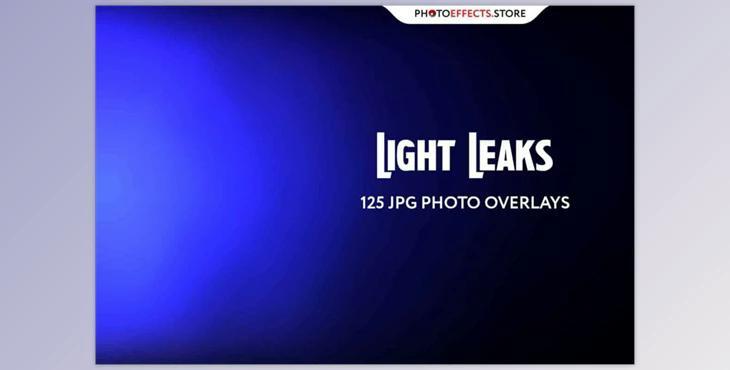125 Light Leaks Photo Overlays Set: Imagine your images in the ambiance of these Light Leaks ...
I am introducing this collection of Light Leaks JPG photo effects that help you create the perfect composition for your photo.
Sometimes, capturing the perfect moment is challenging, yet you want an excellent result quickly and quickly.
Don't waste time, and enjoy the results of using photo overlays!
How do you change and edit the background of your images?
You can edit your pictures using the "125 Light Leaks Photo Overlays Set" in Photoshop.
Where can I download the product?
After subscription, You can download it for free from here.
Gfx plugin details of 125 Light Leaks Photo Overlays Set
The product is in the Photoshop category, for more information about this post you can click on the home page link in the sidebar.
To search for similar products to 125 Light Leaks Photo Overlays Set,
PLEASE NOTE
- After downloading is completed, the archive 022. The 125 Light Leaks Photo Overlays.zip will be downloaded to the folder 'Downloads' or your chosen directory.
- Unzip the archive and place it in the folder. Don't be discouraged by images that have an uncolored background. A Screen Blend Mode lets you eliminate the black background and display only the objects in Photoshop.
- Open Photoshop, open an image you'll apply, and follow the steps below.
INSTRUCTIONS
There are three methods to apply overlays of photos:
- Using Overlay Actions (include)
- Utilizing Quickstart PSD course (include only in the PRO version)
- Standard, Drag'n'Drop technique
1ST WAY: OVERLAYS ACTION
This approach is more advanced since it lets you rapidly apply overlays from any folder, including that of other sellers. When you set the action parameters, you can assign the F3 hotkey (for instance) to ensure that you can call this action with one click.
- Double-click the overlay Actions. Atn the file to import it into Photoshop. Once installed, you can access the Actions panel in Photoshop by clicking the menu 'Window > Actions.' There are two actions available: JPEG and PNG Overlays. The distinction between Overlay Action JPEG and Overlay Action PNG is that JPEG uses the Screen Blend Mode.
- Find the overlay Action and then press Play the action you want.
- A Photoshop dialog box appears and prompts you to choose the file. Click Continue, locate the folder you unzipped, and choose the picture you want to see. This image will instantly be uploaded to your Photoshop file, where the image is opened.
- Reflect, scale, or rotate the overlay if you'd like.
- Click Cmd (Ctrl) + Enter, and the action will result in a layer mask and two layers of adjustment. If needed, apply a black paintbrush over the layer mask to cover the image and, in the correction layers, alter the Levels or color so that the overlay appears suitable to the photo.
- Make sure to save the image and show it to your customers; they will be amazed by the outcome
2ND WAY: Quickstart PSD COURSE
This technique lets you work with a Photoshop file in which you can choose the overlay you prefer, making the layer viewable. This is useful because it is visible in thumbnails in the image. However, it is a hassle that, in specific versions of Photoshop, the file might not be able to open correctly. This feature is not required and is provided as is.
3RD WAY: DRAG'N'DROP
- 3.1 Drag the folder to any image you want to place in the Photoshop file. When working with images with black backgrounds, select the Screen Blend Mode. Double-click the layer to change the blend mode, and the layer styles window will appear. Change the blend mode and move on to the next step. If overlays have transparent backgrounds, you don't have to change anything.
- 3.2 Scale transform, reduce the opacity, or apply a Layer Mask and Paint over your overlay.
- Compatible with any program that uses layers (Photoshop CS5+, Photoshop Elements, Paint Shop Pro, etc.)
- 125 JPG files
- Width 4500 px
- Photoshop Action for Easy Applying
What is 125 Light Leaks Photo Overlays Set?
"125 Light Leaks Photo Overlays Set," is a transformative collection designed to enhance your photography composition effortlessly. Whether you're aiming for a vintage vibe, dreamy ambiance, or a touch of artistic flair, these JPG photo effects offer a quick and efficient solution to elevate your images.