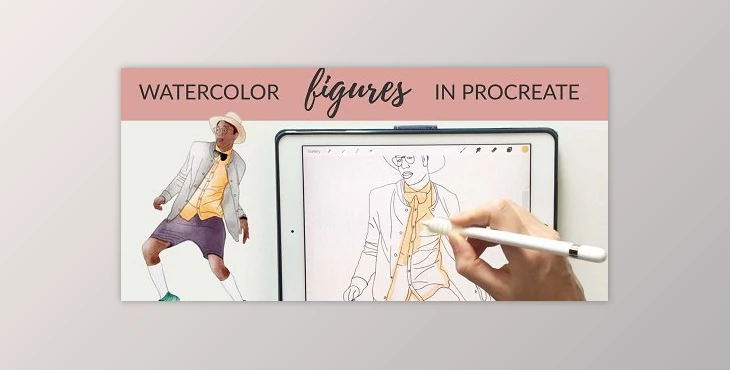How to Create Watercolor Figures on Your iPad in Procreate + FREE Digital Watercolor Brushes: Learn three diverse techniques to paint watercolors on your iPad with ease and finesse. Whether you're into fashion illustrations, family portraits, or simply exploring painterly watercolor art, these methods will elevate your digital painting skills:
- Simple Line Drawing with Watercolor: Start by creating a basic line drawing, then use watercolor paints to infuse life into your figure. Discover how to play with color variation and depth, mimicking the effect of real pigment on paper for a stunning finish.
- Guided Sketch to Watercolor Painting: Utilize a sketch as your blueprint to craft a captivating watercolor painting. Learn the art of layering darkness and highlights strategically, emphasizing the direction of light sources within your artwork for enhanced realism.
- Messy Watercolor Painting Over a Photo: Dive into loose and painterly strokes by painting over a photograph. Embrace the freedom to create a messy yet expressive watercolor masterpiece, infusing your digital art with an organic and dynamic feel.
Unlock the secrets of these techniques through eight comprehensive lessons, totaling 1 hour and 4 minutes of immersive learning:
- Introduction: How to Create Watercolor Figures on Your iPad in Procreate + 9 Free Brushes (1:27)
- Downloads Password + Pencil and Watercolor (7:53)
- Adding Color (10:21)
- Customizing Colors (4:19)
- Working from a Sketch (10:51)
- Adding Definition (8:48)
- Loose and Layered Part 1 (7:55)
- Loose and Layered Part 2 (13:24)