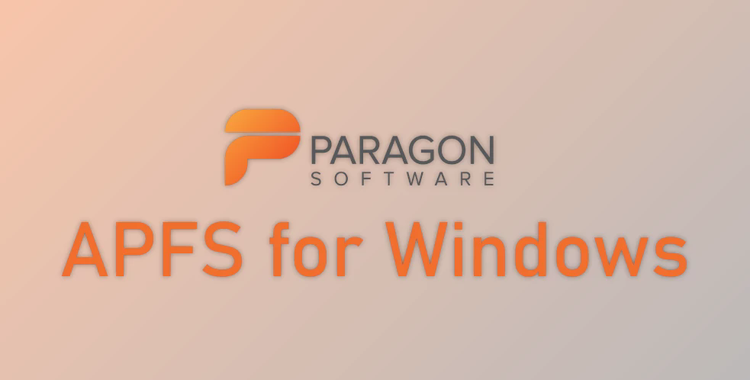

allows users to access APFS-formatted drives from macOS systems, including HDDs, SSDs, and flash drives, with full read-and-write support. This tool ensures you can effortlessly manage files on an APFS drive by simply connecting it to your Windows computer, where it automatically appears in Explorer and is ready for immediate use. Whether using the latest macOS Monterey or an older version, Paragon APFS for Windows is compatible with these formats and recognizes FileVault-encrypted volumes.
Designed with stability in mind, Paragon APFS for Windows operates smoothly across various devices and configurations. It keeps your data safe with built-in protections against corruption and accidental data loss, giving you peace of mind while handling critical files. The software is also optimized to balance performance, ensuring that data transfers happen smoothly and quickly without wasting your computer’s resources.
The tool’s user-friendly installation and setup mean you can start managing your APFS drives with minimal effort. Features such as automatic drive mounting and support for international characters, APFS clones, compression, and snapshots make this tool a complete solution for cross-platform data management. Whether you need it for work or personal use, Paragon APFS for Windows seamlessly integrates macOS and Windows compatibility.