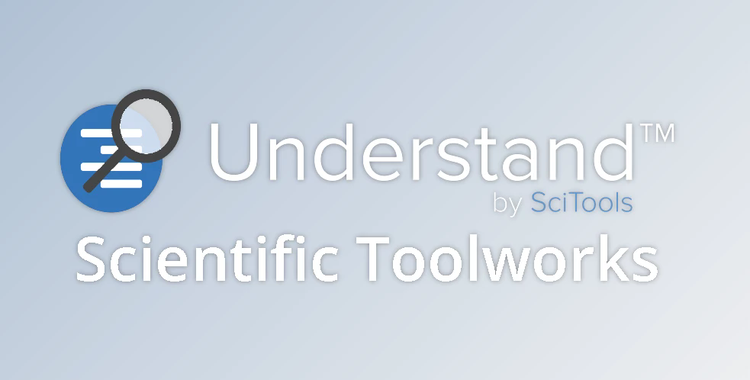

Scientific Toolworks Understand offers a comprehensive solution for understanding and managing legacy code. It provides visualizations with customizable graphs, ensuring compliance with various standards like AUTOSAR/MISRA. Users can detect and address issues early, navigating through cross-references and call trees to gain a clear understanding of the code base.
introduces CodeCheck, a code compliance solution that can be integrated into CI/CD pipelines, running checks against industry standards like AUTOSAR and MISRA C/C++. Users can visualize code structure, relationships, and dependencies with interactive and customizable graphs, including Control Flow, Call Trees, Dependency, Butterfly, UML Class, and more.
Code analysis is enhanced with metrics to quantify code complexity, and the tool facilitates code exploration through its built-in IDE. The Information Browser provides detailed insights into entities, functions, and files, supporting bi-directional navigation. Additionally, Understand enables code comparison between different project states, allowing users to view changes at various levels and formats, aiding in the development process.
Visualize Code Structure: Understand provides customizable and interactive graphs, including Control Flow, Call Trees, Dependency, Butterfly, UML Class, and more, to visualize the structure and relationships within code.
Code Compliance with Standards: The tool supports compliance checks against industry standards such as AUTOSAR and MISRA C/C++, ensuring adherence to coding best practices.
Early Issue Detection: Users can detect and address potential issues in legacy code early in the development process, preventing complications that may arise from blind changes.
API Access for Automation: Understand offers full API access, allowing users to automate solutions and integrate the tool into their workflow for streamlined processes.
Metrics and Quantification: The tool comes bundled with metrics to help quantify code complexity, providing insights at the file, class, and entity levels. Users can export metrics to HTML or CSV files.
Code Visualization and Exploration: With Hyper-Xref technology, Understand facilitates code browsing with a built-in IDE. Users can explore code relationships, navigate entities, and access detailed information easily.
Code Comparison: Understand allows users to compare different project states, viewing changes by files, folders, entities, or architectures. The tool supports text comparison and treemap visualization.
Collaboration and Notification: Real-time collaboration features enable multiple users to work on the same document simultaneously. Users receive notifications about changes and collaborators' positions in the document.
Code Verification: The tool can check code against industry, common, or custom standards, ensuring that projects adhere to coding standards and best practices.
Integration with CI/CD Pipelines: CodeCheck, the code compliance solution, can be integrated into Continuous Integration/Continuous Deployment (CI/CD) pipelines to run compliance checks with each code check-in.
Graph Customization: Users can customize and expand or contract graphs, tailoring visualizations to specific needs and providing a clearer understanding of code structures.
Navigation Features: Understand offers navigation features like analyzing dependencies, navigating cross-references, and viewing call trees, making it easier for users to understand and explore legacy code.
Compare Project States: The tool supports comparisons between different project states, enabling users to view changes and differences in code.
Exportable Metrics: Code complexity and structure metrics can be exported to HTML or CSV files for further analysis and reporting.