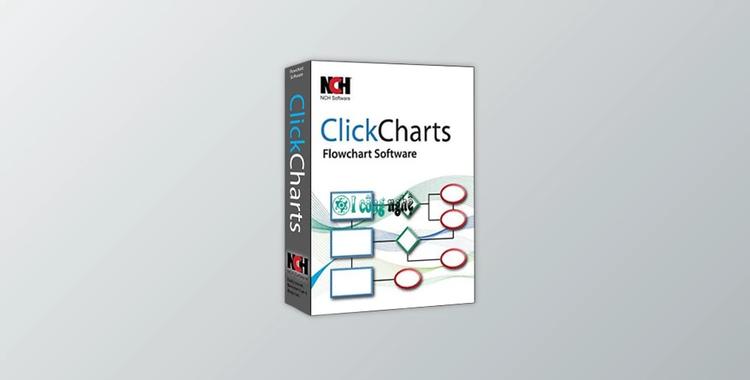
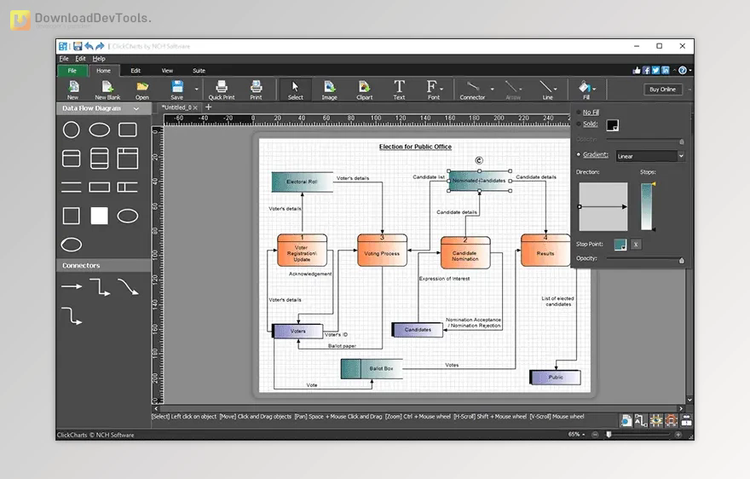
NCH ClickCharts Pro is a versatile diagram and flowchart software designed to simplify the creation, editing, and visualization of various visual representations, including flowcharts, mind maps, organizational diagrams, and more. The software offers over 60 chart templates with a user-friendly interface, providing a wide array of creative design tools to enhance the understanding of complex processes and organizations. The extensive library of 900+ symbols and connectors, coupled with intuitive editing tools, allows users to easily customize diagrams, making it a comprehensive solution for users seeking efficient chart design capabilities.
Key features of NCH ClickCharts Pro include its ability to support diverse diagram types, such as ER diagrams, UML diagrams, block diagrams, Venn diagrams, data flow diagrams, and network diagrams. The software also facilitates the creation of various graphs, including column graphs, bar graphs, pie charts, and scatter plots. NCH ClickCharts Pro supports time-saving templates, enabling quick graph creation and providing a user-friendly experience that eliminates the need for complex software learning. Users can effortlessly share their completed diagrams in multiple formats like PDF and PNG for seamless collaboration.
's strengths lie in its versatility, support of different diagram types, and efficiency in visualizing data through various graph formats. Whether organizing data, simplifying problems, sharing ideas visually, or boosting business productivity, NCH ClickCharts Pro stands out as a powerful tool for easily creating, customizing, and sharing a diverse range of diagrams and charts.