
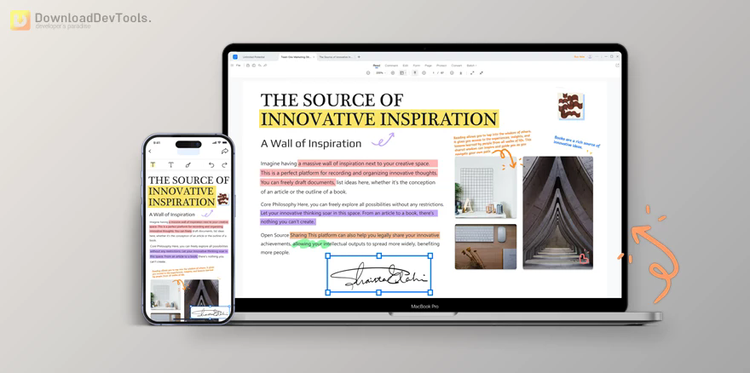
LightPDF Editor is a feature-rich software that simplifies PDF management with a user-friendly interface. Users can effortlessly edit, convert, sign, annotate, protect, split/merge, compress, and manage PDF files, offering a seamless experience with just a few clicks. Noteworthy features include text, image, and link modifications, layout adjustments, and the creation of visually appealing PDFs. The software also excels in document reading with split and scrolling views, annotating tools, bookmarks, and search features.
The standout capabilities of extend to robust conversion options, supporting PDF to Word, Excel, PowerPoint, and image formats, and vice versa. Its document management tools cover merging, splitting, compressing, creating, signing, encrypting, and watermarking PDFs. The inclusion of Optical Character Recognition (OCR) technology ensures editable and searchable text extraction from scanned PDFs and images while maintaining quality. The software integrates seamlessly with cloud storage, allowing users to upload, store, and access PDFs across devices with automatic synchronization for collaborative efforts. LightPDF Editor is characterized by its commitment to security, streamlined workflows, and enhanced productivity, offering over 20 practical tools for diverse PDF-related tasks.