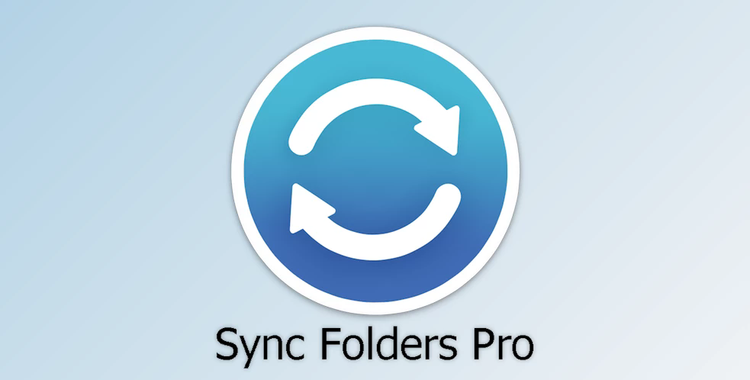
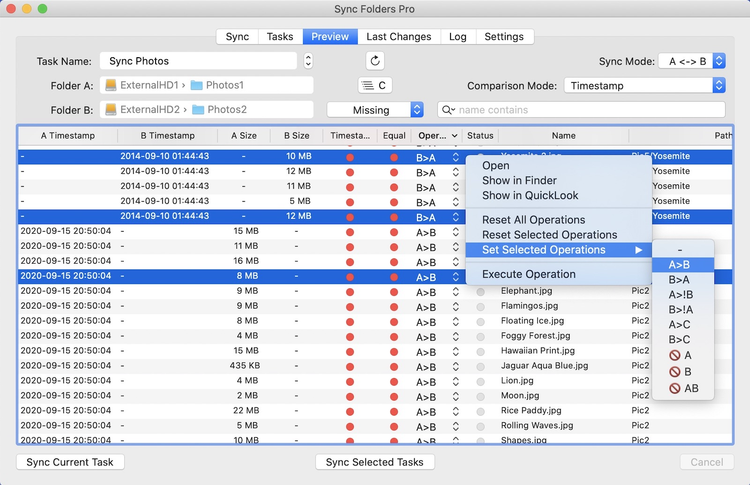
is a versatile synchronization tool designed to meet the needs of both beginners and professionals alike, offering seamless synchronization between Macs, Macs & PCs, and various media destinations. With its intuitive interface and robust features, users can effortlessly back up to external drives, NAS, network folders, or even Cloud services like Dropbox. The application supports automatic, scheduled, or manual synchronization, ensuring flexibility and convenience for users.
One of the standout features of Sync Folders Pro is its ability to create a bootable clone of your hard drive, providing an essential backup solution in case of a system crash. Additionally, the application offers real bidirectional synchronization, tracking deletions, additions, and changes in synchronized folders. It provides protection against data loss due to drive shutdowns or interruptions during synchronization, ensuring that the process is completed accurately.
With support for extremely large files and data sources, Sync Folders Pro is optimized for efficiency and reliability, even when dealing with terabytes of data. The application offers powerful filtering options, allowing users to sync precisely what they need while ignoring minor differences in folder modification timestamps. Available on the Apple App Store, Sync Folders Pro is a comprehensive synchronization solution for Mac users, offering unparalleled ease of use and functionality for all synchronization needs.