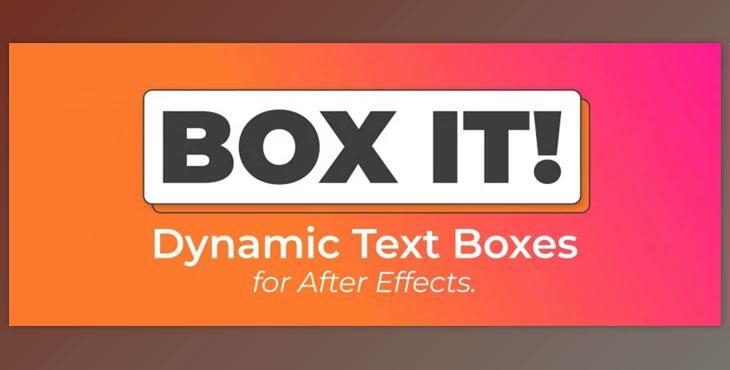Aescripts Box It! is an After Effects tool designed to create dynamic, adaptable text boxes with ease.
It simplifies the process of adding responsive shape layer boxes under text, ensuring pixel-perfect alignment and adaptability for different text styles, animations, and layouts. With built-in templates and comprehensive customization options, "Box It!" is perfect for creating lower thirds, labels, chat bubbles, and multi-text designs. It integrates seamlessly with After Effects' essential properties, enabling versatile and shareable designs across projects and teams.
Dynamic Text Box Creation:
- Automatically updates size and alignment with text changes.
- Supports cap height, x-height, and full height adjustments.
- Works with paragraph, vertical, and 3D text.
Advanced Shape Layer Enhancements:
- Add and customize horizontal/vertical lines and corner brackets.
- Use boundary nulls for precise positioning of attached layers.
Master and Individual Settings:
- Global and individual control for multiple text boxes.
- Percentage-based offsets for animations independent of box size.
Customizable Corner Profiles:
- Options include convex, concave, flat, and step corners.
- Supports pixel or percentage-based corner units.
Alignment Options:
- Align text boxes to composition or parent layer with automatic updates.
- Adjustable position offsets in x, y, and z-axes.
Trim and Resize Features:
- Auto-trim boxes to square or circle shapes.
- Set minimum width/height or sync with another layer's dimensions.
Adaptive Text Box Sizing:
- Box size adjusts dynamically over time, based on text animations.
- Customizable size referencing (current time, layer in/out points, etc.).
Pixel-Perfect Alignment:
- Ensures consistent box placement regardless of text character shapes.
Essential Graphics Integration:
- Export designs to Premiere Pro as Motion Graphics Templates (MOGRTs).
Shareable Projects:
- Shape layer-based designs for seamless sharing without requiring "Box It!" installation.