
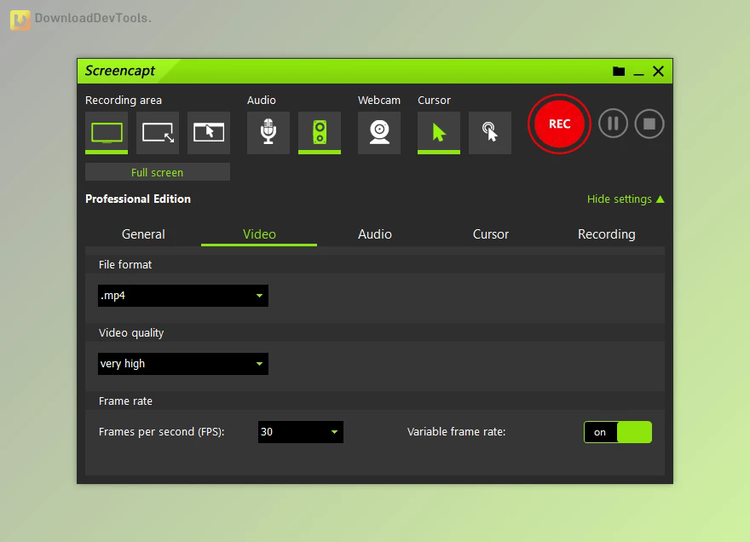
Introducing Screencapt Professional, the all-in-one Windows software designed to make screen recording easy and precise. Whether you're making tutorials, recording webinars, or capturing your favourite gaming moments, Screencapt Professional has everything you need. It's versatile enough for any task with options to record the full screen, a selected area, or a specific window.
lets you add audio to your recordings, so you can include commentary or system sounds. A standout feature is the ability to include a webcam window in your recordings, allowing you to show your reactions and comments live. This makes your videos more engaging and professional. You can also customize how the cursor appears, making it easy to highlight important actions during software demonstrations and tutorials.
Using the H.264 codec, Screencapt Professional ensures high-quality recordings with manageable file sizes. You can save your recordings in MP4, AVI, or FLV formats and choose the best compression level to suit your needs. With a maximum frame rate of 120 FPS, your recordings will be smooth and detailed, perfect for fast-paced content. Download Screencapt Professional today for the simplest and most efficient screen recording experience.