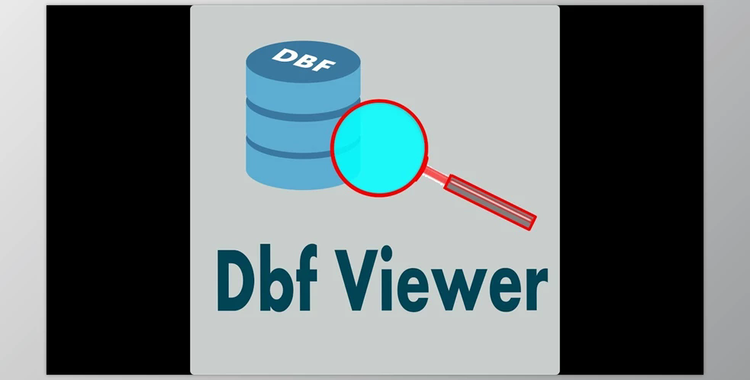
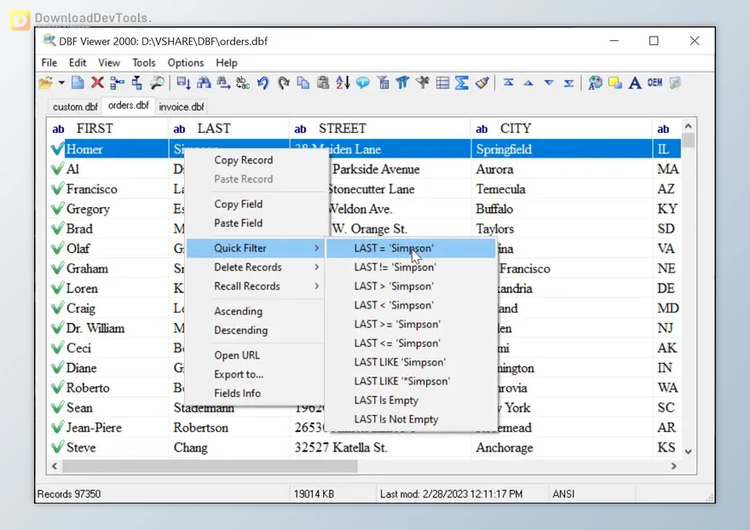
If you need a swift and efficient solution to view and edit various DBF files, look no further than DBF Viewer 2000. This comprehensive program seamlessly handles files from dBase, Visual dBase, Foxpro, Visual FoxPro, Clipper, and more, offering performance comparable to expensive professional database utilities.
Empowered by its optimized proprietary engine, DBF Viewer 2000 delivers remarkable speed, effortlessly executing simple queries, duplicate cleanup, and data export tasks, regardless of your file's size.
The user-friendly DBF Editor provides dynamically generated visual dialogues, allowing you to effortlessly comprehend the structure of your DBF files and edit them just as you would with native database management tools. Beyond viewing file contents and structures, the program supports the viewing and editing memo fields in formats like dBase III, dBase IV, dBase Level 7, FoxPro, and Visual FoxPro.
With robust command-line automation, the software supports seamless repetition of activities like data import, replacement, export, and duplicate record cleanup. Since operates independently of database engines, drivers, and management systems, installation is straightforward, enabling immediate viewing and editing of DBF files.
DBF Viewer 2000 is a versatile application for viewing and editing DBF-format files used by Clipper, dBase, Foxpro, VFP, DB2K, and similar tools.
Upon deployment, the intuitive interface allows easy navigation through folders, enabling file opening. The context menu facilitates actions such as copying records, copying or pasting content into fields, rapid field filtering, and organizing records in ascending or descending order.
Additional features include opening URLs in the default web browser, exporting data to various file formats (e.g., DBF, TXT, HTM, XLS, or XML), viewing and separately saving field information, and utilizing search, replace, and fill functions.
DBF Viewer 2000 offers customization options for appearance, covering background and text colors, toolbar settings, font preferences, language selection, and startup mode (e.g., open the last file).
operates with minimal CPU and memory resources, exhibits a prompt response time, and includes a helpful documentation resource. The application showed no error dialogs in our tests, and neither did it hang nor crash. DBF Viewer 2000 stands out with its potent tools for viewing and editing DBF files, catering to a diverse user audience.