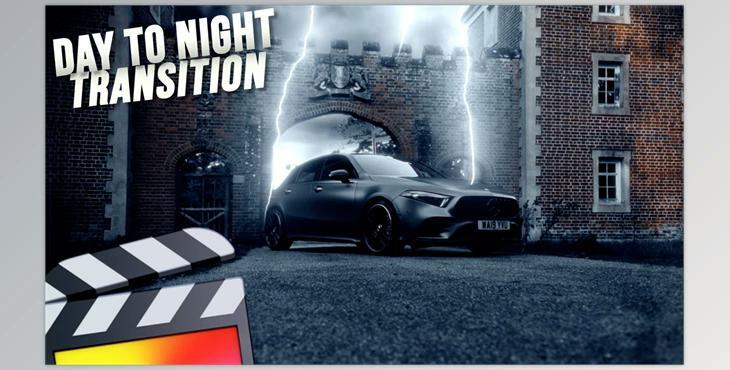
Lightning Plugin – Final Cut Pro: Exciting news! Introducing a plugin that instantly adds dramatic lightning to your scene, perfect for transitions and dramatic effects.
To install, save the downloaded folder in your Motion Templates - Titles folder. If you need guidance, watch the tutorial below for step-by-step instructions.
How to add lightning effects to your videos or images?
You can design attractive videos using "Lightning Plugin – Final Cut Pro".
Where can I download the product?
After subscription, You can download it for free from here.
System Requirements:
Enhance your scenes with dramatic lightning effects effortlessly using this versatile and user-friendly plugin.
What is Final Cut Pro?
Apple Inc. has crafted Final Cut Pro, a professional-grade video editing software tailored for advanced post-production tasks. Esteemed among filmmakers, video editors, and content creators, it boasts a broad array of tools dedicated to the editing, organization, and delivery of video content.