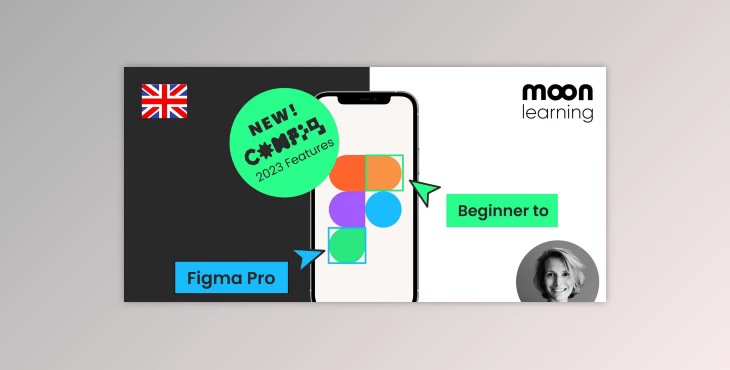
NEW Figma 2024: Getting started the Beginner to Pro Class: This course offers a comprehensive introduction to Figma, catering to absolute beginners and those looking to delve into its advanced features. It's designed to equip you with the skills to tackle any design project confidently.
We'll begin by setting up your Figma account and acquainting ourselves with its file structure. From there, we'll cover the fundamentals, including creating frames, adding shapes, text, colours, and grids, and crafting solid UI designs. As you progress, we'll explore more advanced topics, such as working with components for reusable elements, establishing styles and variables for consistency, and creating responsive designs with auto layouts.
You'll become proficient in Figma in under 4 hours through step-by-step exercises, shortcuts, and valuable tips. Whether you're new to design or transitioning from other software like Sketch or Adobe XD, this course is tailored to suit your needs.
Getting Started
Figma Basics
Introducing Components
Variables and Styles
Responsive Design
Basic Prototyping
Sharing with Others
By mastering Figma, you'll enhance your prospects in UI/UX design, web design, and beyond, paving the way for a successful career in design.