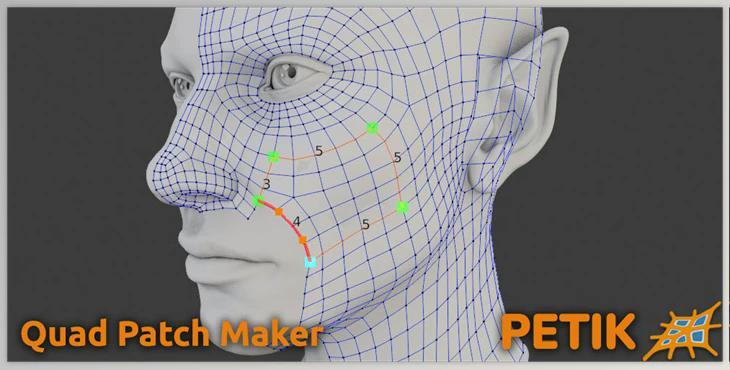Blender Market - Petik - Retopology Patch Maker:
Petik is a world first tool made for improving the retopology process in Blender. Users can now create and manage several patches at once with the multi-patchwork feature, which is now available.
Users can draw control lines, and Petik automatically determines which control patches to make and calculates them. The customizable control options, like adjusting control points and edges, make it easier to manage the user interface. Petik’s integration with the control option and the Blender makes it sturdy for both masters and novices to use for simple low poly quad mesh constructions. The endorsements of single features like different vertex density and curve control have added more flexibility to the meshes and speed and ease to orthodox ways of retopology.
Includes:
- Multi-Patch Support: Control Petik with the help of control lines to set it once and make multiple patches simultaneously.
- Improved Control Points: Ctrl + Right Click sets the now active control point, and new and existing vertices and control points can be easily modified.
- Automated Patch Creation: Controlled loops set by lines enable Petik to form the desired patches automatically
- User Interface Toggle: The H hotkey helps increase efficacy by hiding or showing the user interface.
- Improvements in Installation: The addon can be installed like a regular extension, Blender does not have to be executed in Admin mode.
- Flexible Mesh Generation: Utilizing Petik combines a collection of distinct low poly meshes or can be used to attach new pieces to already existing geometry, producing clean edge flow.
- Dynamic Vertex Adjustment: Adjust the amount of mesh on the new patch by scrolling; more or less scroll equals more or less density.
- Precision Tuning: Geometry can be adjusted with lower corner points without the fear of pinching or stretching.
- Bezier Curve Edges: To increase the contouring efficiency of a mesh, bezier points can be added to define edges for better precision.